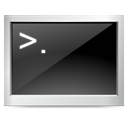
This script will backup the specified files to another computer on your network. You can also use this to send your files to a remote server. This script compliments the last Rsync Backup script. Its possible to combine both the script together, I prefer to keep them separate.
The Setup
For this to work, you need to have a password-less login system over ssh. You should configure the remote system to accept your credentials by giving your public key to the remote server. If you are not sure how to do that, just leave a comment and I’ll make a post on how to set it up.
The configuration file is the same format as the one used in the last Rsync script. But in this case, the file name will be ‘rsyncnetworkbackup.config‘.
The Code
#!/usr/bin/perl
#The folder on the remote system that must be used to store the data
$backup_folder = '/home/neo/Backup'; #Final '/' must NOT be there.
# The user for whom we have set up the key based login
$backup_user = 'neo';
# The IP address/domain name of the remote system.
$backup_server = '192.168.0.30';
use File::Basename;
my $config_file = dirname($0) . "/rsyncnetworkbackup.config";
my @all_locations = removeComments(getFileContents($config_file));
foreach my $folder_locations (@all_locations) {
my($folder,$backup_location) = split(/\s+/,$folder_locations);
print "Backing up $folder to $backup_location ... ";
`rsync -avze ssh $folder $backup_user\@$backup_server:\"$backup_folder/$backup_location\"`;
print "Done\n";
}
sub getFileContents {
my $file = shift;
my @lines;
open (FILE,$file) || die("Can't open '$file': $!");
@lines=<FILE>;
close(FILE);
return @lines;
}
sub removeComments {
my @lines = @_;
@cleaned = grep(!/^\s*#/, @lines); #Remove Comments
@cleaned = grep(!/^\s*$/, @cleaned); #Remove Empty lines
return @cleaned;
}